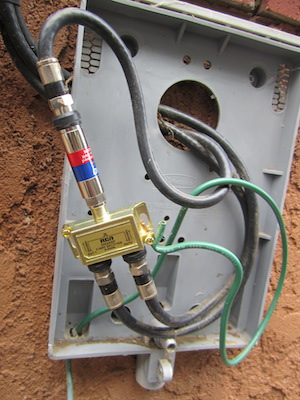This winter I decided to consolidate my TiVo DVR service to a single Roamio that has one subscription and can stream a show to other rooms over the home network. The service is a lot nicer, but there is a catch. The TiVo units will not let you do this over a WiFi network, which is what I (and many households) use to connect network devices. Apparently, the TiVo engineers have deemed WiFi networks too unreliable to stream HD video signals, so that means I have to find a method to wire the devices across my house.
One simple way around this problem is to use wireless bridge adapters, which are simple devices that take a wired Ethernet connection and pass it to a WiFi network. That will make the TiVo think it is on a wired connection, but ultimately the data is still transmitted wirelessly. I trust that there are valid reasons TiVo does not want to use wireless networks with its Roamio streaming, so I suspect this approach will yield at least intermittent problems. I did not try it.
Another straightforward approach would be to add wired Ethernet by running cat6 wires throughout the house. It can be a bit of work to run the wires, but not too expensive. Unfortunately, my house has a flat roof with no crawlspace, so adding new wiring generally means adding exposed wires running along the inside or outside walls.
Fortunately, TiVo provides a third option that, for me, is even cheaper and easier. My TiVo units support a network technology named MoCA, pronounced “mocha” like the coffee drink and which stands for Multimedia over Coax. It uses the same coaxial cable that sends the TV signal throughout the house and runs a network signal through it as well.
The MoCA network turned out to be a cheap, easy, and effective means to establish a wired network through my house. Although I found several web sites with information on setting up a MoCA network including TiVo’s own information, I found very little with respect to practical experience and possible pitfalls. On that note, I am writing this blog outlining the steps I followed to establish the TiVo/MoCA network in hopes that other folks considering the approach will find it useful. This post is written pedantically, which might make for dry reading but will hopefully provide answers to questions not found elsewhere.
Map Your Cables
I advise to start your MoCA setup by first mapping out the existing cabling in your residence. This will help identify any potential problems you might run into as well as ascertain the viability of setting up the MoCA network in the first place. As an example, here is the layout of the cables in my house (diagram not to scale).
Your mapping probably does not have to be as detailed as this, but you should at least know where the cable signal comes in and through what wires and components the MoCA devices will communicate. In particular, you should be familiar with the following features of your wires.
Point of Entry
The typical cable installation in a house is to have a single line coming into the house, which is eventually distributed among the rooms in the house. This place where the cable comes into your house, typically either from a buried cable or line running from a utility pole, is called the “point of entry.” Typically the point of entry is in a plastic utility box mounted to the side of the building. At right is a picture of the box mounted to the side of my house.
If you have identified your point of entry as one of these utility boxes, it is a good idea to open it up and have a look inside. Now, I know that opening up utility boxes can be scary, and for some utility boxes, like a circuit breaker box, it can be downright dangerous. But as you can see from the picture of the inside of my box at left, a cable utility box typically just contains some coaxial cables and a splitter, which is the same stuff you might use to hook up your entertainment center. (Let it be stated though, that you perform this and any other actions at your own risk. I do not take any responsibility for harm to yourself or equipment.)
If you do not have a single point of entry or you cannot find it, there may be problems getting a MoCA network to work throughout all the cable in your residence. For example, if you live in an apartment complex where the cabling is shared among apartments and their are multiple entry points into your apartment, it may not be possible to send the MoCA network from one entry point to the next.
Splitters
Assuming your residence has a single point of entry, the typical cable installation takes that input and distributes it to different rooms through the use of one or more devices called splitters. A splitter is a small box, typically no more than a few inches in each dimension, that has one input coaxial connector and 2 or more output connectors. As the name implies, the device splits the input signal evenly to each output.
All the splitters that the cable company installed in my house looked like this device pictured to the left. These splitters happen to split the signal in 2, but 3- and 4-way splitters are common, and I have seen up to 16-way splitters.
I suggest following your coaxial cables throughout your residence to find any and all splitters. This helps you trace the topology of your wiring, which could be helpful. But more importantly, as described later there is a good chance you will have to replace all the splitters in your house, so make sure there are none hiding in walls or crawlspaces.
While we are on the subject of splitters, I want to mention that there is a similar device called a tap. Taps look the same as splitters and have a similar function. Taps are used to break many connections off a long running wire. They are used to provide many drop points off a wire that runs through a large structure. This might be the setup used to run a signal to many rooms in an apartment complex or a school building. You are unlikely to run into a tap inside your dwelling, so you probably don’t have to worry about taps. Just be sure you do not accidentally buy a tap if you need to replace a splitter.
Amplifiers and other equipment
As you trace the cables through your house, you may encounter other equipment that is not a splitter. For example, in my house near the den TV there was an amplifier installed in the line (shown to the right). Equipment like this is problematic because it is usually not designed to let network signals pass through in both directions.
If you run into equipment like this, it is probably best to assume that it will block any network signal. You will have to route the network around the equipment somehow.
In the specific case of my amplifier, I simply removed it and replaced it with a coupler that joins the two wires. The amplifier was originally installed by a cable technician to improve the reception back when I had analog service. However, having an amplifier right next to the receiving equipment is of dubious value, particularly for a digital signal. (Amplifiers are more useful at the point of entry to boost the signal before it degrades.) At any rate, I no longer needed the amplifier. Everything works fine without it.
Check Your Equipment Rating
Now that you have mapped out the wiring of your cable installation, trace the path between the points at which you will install the MoCA equipment (for example, the TiVo Roamio unit and any TiVo Mini it will communicate with). The path will almost certainly pass through one or more splitters. You need to make sure that any splitters or other equipment in the path is MoCA compatible.
The first requirement for a MoCA network is that the equipment is bidirectional. That is, you can send a signal from output to input as well as input to output. Some splitters are explicitly marked as bidirectional or splitter/combiners, but others may work, too. I saw a claim on a message board that “all splitters rated 5–1000 MHz are bidirectional.” I’m not sure that is actually true, but I suspect most passive splitters can function bidirectionally. Active components like amplifiers need to be explicitly designed as bidirectional or they will not work.
The second requirement is that the equipment needs to pass the MoCA signal, which is at about 2 GHz, without too much dampening. Most of the splitters that I have run into are rated up to about 1000 MHz (a.k.a. 1 GHz). That means the MoCA signal will be dampened quite a bit.
MoCA equipment is designed to be tolerant of this dampening by sending out a strong signal and being able to read weak signals. Thus, if your path involves only one splitter, the MoCA network will probably still work even if it is not rated for the MoCA signal.
Unfortunately for me, the cable installation of my house uses several splitters. The path between my Roamio and Mini units runs through 4 splitters, so I have to worry about signal degradation. The original splitters were only rated for up to 1000 MHz, so I replaced them with the splitters shown to the right, which are rated for up to 3 GHz. Finding splitters rated like this is not difficult and they are not expensive. I honestly never even tried to use the original splitters because I was trying to avoid problems. I cannot say whether the original splitters would have worked, but I can attest that the new splitters are working just fine.
Install a POE Filter
Once all the equipment inside your dwelling is compatible with MoCA, there is one final issue that can occur with a MoCA network. The MoCA network signal can leak back out into the cable line and possibly into your neighbor’s line. This can cause several minor problems.
Driving a signal outside of your local cable network can degrade the signal inside.
The MoCA signal can infiltrate your neighbor’s signal. This can cause problems with their service, especially if they are trying to use a similar network.
Conversely, if your neighbor has their own MoCA network, their signal can permeate your home and disrupt your network.
Allowing your signal to permeate to the open network provides an opportunity for cyber attackers to infiltrate your network.
A simple solution to all of these problems is to install a POE filter, pictured at right. POE stands for “point of entry,” and as the name implies it is installed at the cable’s point of entry we identified earlier. The POE filter passes the cable TV signal through but blocks your MoCA network signal from leaking out to the main line as well as block other network signals from leaking in.
POE filters are cheap and easy to get from retailers like Amazon. They are also easy to install. Below is a picture of the installation in my cable utility box (along with the installation of a new splitter).
Final Setup
Once all the MoCA-compatible hardware is in place, it is a simple matter to turn on MoCA networking in the TiVo unit. One final odd behavior I found was that once you set up a TiVo Roamio to function as a MoCA server, it will refuse to use WiFi for anything, including simply connecting back to the TiVo service for updates (which are otherwise fine over WiFi connections). I could have solved this with a wireless bridge adapter, but instead I just moved my cable modem into my den close to the TiVo. This also improved the performance of streaming services as well as the performance of my WiFi TV remote.